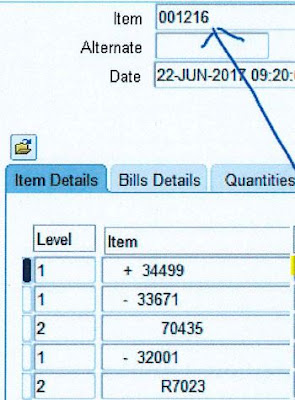Disable ATO Item Flag
Process steps to Disable ATO items (uncheck ATO flag) Pre-Requisites : 1-> Cancel Schedule program - AutoCreate Final Assembly Orders 2-> Close or Cancel Internal Orders 3-> Ship & complete Order to close for Awaiting Shipping & Awaiting Returns status order lines. 4-> Accept and close Pre_Billing Acceptance order lines. Action Steps : 1 a-> Cancel all Reservations against the item to un-check ATO flag. 1 b-> May require cancellation of WO (re-check with your functional folks) 2-> Cancel all Sales Order lines against the Items. 3-> Un-Check ATO Flag (REPLENISH_TO_ORDER_FLAG = 'N') 4-> Re-create cancelled Order lines if required.