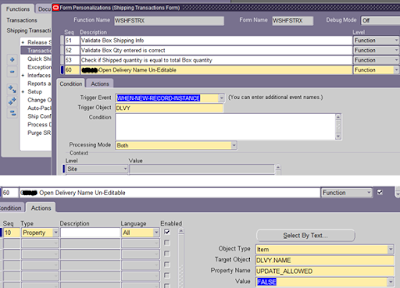Create Inquiry Forms, Menu, Responsibility
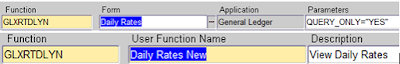
Step By Step Instructions on How to create Read Only Forms/ Functions Step 1: Create Read Only Function / Forms Function: GLXRTDLYN Form: Daily Rates User Function Name: Daily Rates New Parameter: QUERY_ONLY="YES" Type: Form Step 2: Create a Menu Create a new menu or add to the existing menu the above created Read only function Sequence: 60 Prompt: Daily Rates: View Only Function: Daily Rates New(GLXRTDLYN) Step 3: Create Inquiry Responsibility Using the Menu Created above Create a new responsibility Add the responsibility created to the user and Navigate to the Inquiry Responsibility